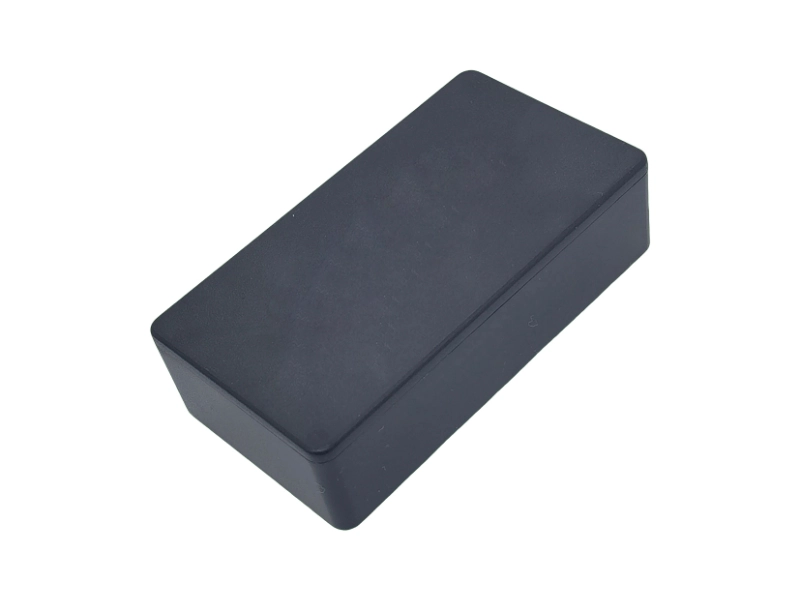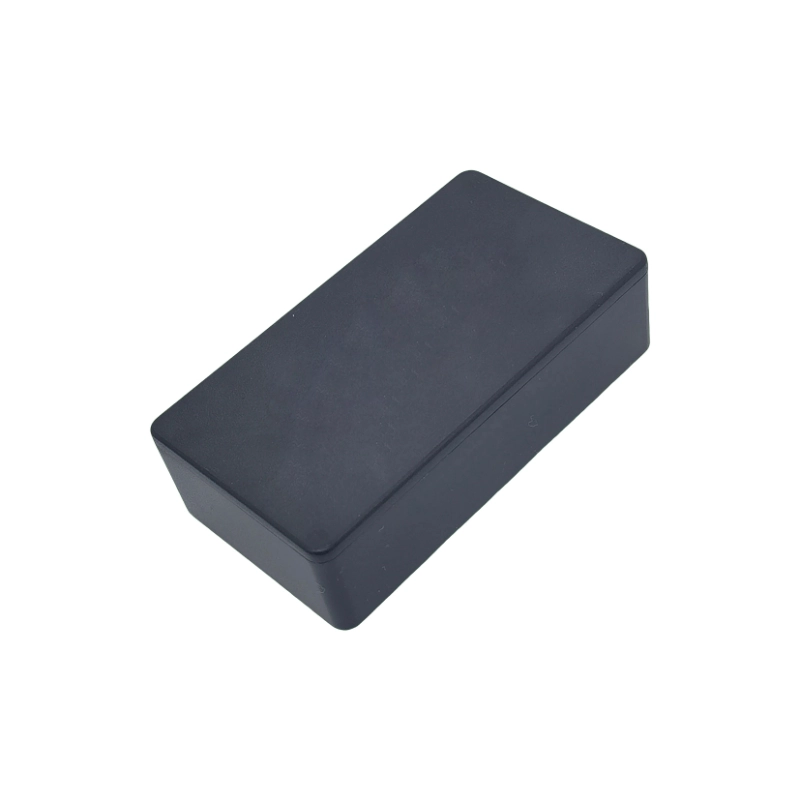1、Communication: 4G full network pass
2、Timed tracking: Return positioning information such as latitude and longitude at set intervals
3、Street View Map: 360-degree high-definition map without dead angle
4、Speeding Alarm: When driving over the speed limit, the locator will send an alarm to your cell phone.
5、Vibration Alarm: Built-in vibration sensor, the device will immediately send an alarm when the vehicle vibrates continuously.
6、Electronic fence: If the driving range of the car exceeds the specified area, it will send an alarm message to the platform.
7、Historical track: can play back 365 days of driving track, play back the current speed, direction of stay time and other content.
8、Fleet management: 1 cell phone can manage multiple devices, or 1 device can be managed by multiple cell phones.
HC121 OBD real-time positioning device
description
- Product Introduction
- frequently asked questions
- precautions
1、Size: 48330mm
2、Built-in battery: 100mAH (3.7V)
3、Operating voltage: 12-24V DC
4、Operating temperature: -20°C to+60°C
5、Storage temperature: -20°C to+70°C
6、Sensor: Precision vibration sensor
7、Frequency Band: LTE-FDD:B1/B2/B3/B4/B5/B7/B8/B28/B66 GSM/GPRS/EDGE 850/900/1800/1900MHz
8、Communication module brand/chip model: SIMCOM-A7670SA
9、Positioning module brand/chip model: SIMCOM AT6558R
10、Root Mean Square Error: S degree
11、Dynamic output range:-15~-108dbm
12、Receiving sensitivity: -107dbm
13、Maximum Frequency Error: ±0.1ppm
14、Sensitivity: Cold start: -145 dbm Hot start: -156 dbm Warm start: -145 dbm Navigation: -160 dbm 15、Tracking: -162 dbm
16、Positioning accuracy: <5m
17、First positioning time: Cold start: 32 seconds on average
18、GSM antenna: Built-in
19、GPS antenna: Built-in
20、LED Indicator: Power, status indication
21、Transmission Protocol: TCP
22、Power Detection: Upload alarm information when the main power is disconnected.
23、Data Reporting: Real-time update of GPS data and support customization.
24、Electronic fence: TBD
25、Driving Behavior Detection: Upload speeding alarm when vehicle speed exceeds the set speed.
26、GPS data: real-time positioning update
27、Vibration Alarm: Report vehicle vibration in defense stateFrequently Asked Questions Fault Description Handling method Poor positioning signal Using the terminal in areas with poor reception, such as underneath a tall building or in a basement, it cannot effectively receive satellite airwaves. Use the terminal in a place with good signal. Unable to turn on the computer Repeated switching on and off, the indicator light does not light up Turn on the terminal after 10 seconds with the switch turned OFF. Unable to connect to the network SIM card is not properly installed Check the SIM card and reinstall it. Dirt on the metal surface of the SIM card Please wipe it with a clean cloth. IM card is damaged or invalid Replace the SIM card with a valid one Contact your service provider Out of GSM service area Move to the service area of your network service provider Weak signal Please move to a place with strong signal and try again Can't find the location information GPRS service is not enabled on the SIM card Please contact your network service provider Enable GPRS service SIM card is in arrears Recharge fee Send command to modify the parameter does not change Wrong command format Please edit the command again and send it again No reply to sent command Please make sure the terminal can connect to the network normally and enable the SMS function of the terminal SIM card. 1. Please pay attention to waterproof for electronic products.
2. Please insert the SIM card before installation and make sure the SIM card is not set with password, otherwise the device can not work normally.
3. The USB port on the terminal device is for factory testing only, not for charging the device, please do not use it for charging or other purposes.
4. The installation location must be above a place that is not covered by electromagnetic wave-absorbing substances (e.g., metal, explosion-proof heat insulation film).
5. Do not expose the device to liquids or operate with wet hands.
6. Do not put the device into fire
7. The device may not work when the temperature is lower than -20℃ or higher than +60℃.
8. When the vehicle is in the underground parking lot, tunnel or garage, it will affect the positioning signal. When the vehicle is in underground parking lot, tunnel or garage, it will affect the positioning signal, and there may be a blind area of communication network signal that causes the device can not monitor; when the vehicle drives out of the above area, the device will automatically return to normal work.
9. Do not repair the device by yourself when it encounters abnormal conditions. The manufacturer is not responsible for any damage caused by connecting non-original accessories or unplugging connections between parts.
10. This product is a safe driving aid, and we are not responsible for any damage caused by malfunction or loss of information.
11. This product has passed the international CE certification, but because of the complexity of the electromagnetic environment in the car, this product may cause electromagnetic interference with the electrical equipment in the car in some models.
12. Do not install or operate this product while the vehicle is in motion.
13. Do not connect the uninterruptible power supply without authorization, as this may cause the vehicle or the product to malfunction, and be sure to consult a professional regarding installation.
14. Do not subject the product to strong shocks or vibrations, which may damage the product and cause it to malfunction or become inoperable.
15. The temperature range for normal functioning of the product is from -20 degrees Celsius to 65 degrees Celsius, beyond which the product may malfunction, catch fire or explode.
You May Also Like
Related Solutions